Sequencing animations
In this assessment you'll update a page to play a series of animations in a sequence. To do this you'll use some of the techniques we learned in the How to use Promises article.
| Prerequisites: | Basic computer literacy, a reasonable understanding of JavaScript fundamentals, how to use promise-based APIs. |
|---|---|
| Objective: | To test understanding of how to use promise-based APIs. |
Starting point
Make a local copy of the files at https://github.com/mdn/learning-area/tree/main/javascript/asynchronous/sequencing-animations/start. It contains four files:
- alice.svg
- index.html
- main.js
- style.css
The only file you'll need to edit is "main.js".
If you open "index.html" in a browser you'll see three images arranged diagonally:
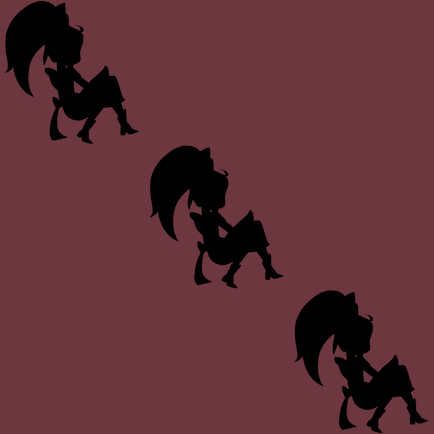
The images are taken from our guide to Using the Web Animations API.
Project brief
We want to update this page so we apply an animation to all three images, one after the other. So when the first has finished we animate the second, and when the second has finished we animate the third.
The animation is already defined in "main.js": it just rotates the image and shrinks it until it disappears.
To give you more of an idea of how we want the page to work, have a look at the finished example. Note that the animations only run once: to see them run again, reload the page.
Steps to complete
Animating the first image
We're using the Web Animations API to animate the images, specifically the element.animate() method.
Update "main.js" to add a call to alice1.animate(), like this:
js
const aliceTumbling = [
{ transform: "rotate(0) scale(1)" },
{ transform: "rotate(360deg) scale(0)" },
];
const aliceTiming = {
duration: 2000,
iterations: 1,
fill: "forwards",
};
const alice1 = document.querySelector("#alice1");
const alice2 = document.querySelector("#alice2");
const alice3 = document.querySelector("#alice3");
alice1.animate(aliceTumbling, aliceTiming);
Reload the page, and you should see the first image rotate and shrink.
Animating all the images
Next, we want to animate alice2 when alice1 has finished, and alice3 when alice2 has finished.
The animate() method returns an Animation object. This object has a finished property, which is a Promise that is fulfilled when the animation has finished playing. So we can use this promise to know when to start the next animation.
We'd like you to try a few different ways to implement this, to reinforce different ways of using promises.
- First, implement something that works, but has the promise version of the "callback hell" problem we saw in our discussion of using callbacks.
- Next, implement it as a promise chain. Note that there are a few different ways you can write this, because of the different forms you can use for an arrow function. Try some different forms. Which is the most concise? Which do you find the most readable?
- Finally, implement it using
asyncandawait.
Remember that element.animate() does not return a Promise: it returns an Animation object with a finished property that is a Promise.
Assessment or further help
If you would like your work assessed, or are stuck and want to ask for help:
- Put your work into an online shareable editor such as CodePen, jsFiddle, or Glitch.
- Write a post asking for assessment and/or help at the MDN Discourse forum Learning category. Your post should include:
- A descriptive title such as "Assessment wanted for Sequencing animations".
- Details of what you have already tried, and what you would like us to do, e.g. if you are stuck and need help, or want an assessment.
- A link to the example you want assessed or need help with, in an online shareable editor (as mentioned in step 1 above). This is a good practice to get into — it's very hard to help someone with a coding problem if you can't see their code.
- A link to the actual task or assessment page, so we can find the question you want help with.