proxy.register()
Deprecated: This feature is no longer recommended. Though some browsers might still support it, it may have already been removed from the relevant web standards, may be in the process of being dropped, or may only be kept for compatibility purposes. Avoid using it, and update existing code if possible; see the compatibility table at the bottom of this page to guide your decision. Be aware that this feature may cease to work at any time.
Warning: This method was deprecated in Firefox 68 and removed in Firefox 71. In Firefox 68–70, calling this method logs an error message to the console:
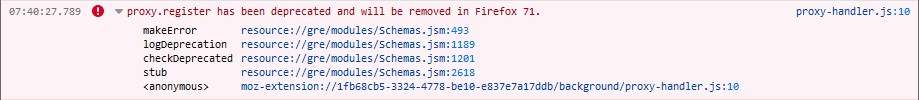
Registers a Proxy Auto-Configuration (PAC) file. The file is executed immediately, and its FindProxyForURL() function will be called for any HTTP or HTTPS requests.
If PAC files are registered by more than one extension, then requests will be passed initially to the one that was registered first.
- If the
FindProxyForURL()function in the first PAC returns "DIRECT" for a request, then the request will be passed unchanged to theFindProxyForURL()function in the next PAC. - If the
FindProxyForURL()function in the first PAC proxies the request by returning "PROXY" or some other proxying value, then the proxy URL will be passed to theFindProxyForURL()function in the next PAC.
Each extension can only register a single PAC file: if you call register() twice, the second PAC file will replace the first.
This is an asynchronous function that returns a Promise.
Communicating with PAC files
You can exchange messages between the PAC file and your extension's background page (or any other privileged pages, like popup pages) using runtime.sendMessage() and runtime.onMessage.
To send a message to the PAC file, you must set the toProxyScript option:
js
// background.js
// Log any messages from the proxy.
browser.runtime.onMessage.addListener((message, sender) => {
if (sender.url === browser.extension.getURL(proxyScriptURL)) {
console.log(message);
}
});
let messageToProxy = {
enabled: true,
foo: "A string",
bar: 1234
};
browser.runtime.sendMessage(messageToProxy, {toProxyScript: true});
js
// pac.js
browser.runtime.onMessage.addListener((message) => {
if (message.enabled) {
browser.runtime.sendMessage("I'm enabled!");
}
});
PAC file specification
The basic PAC file syntax is described in the PAC documentation, but the implementation used by the proxy API differs from standard PAC design in several ways, which are described in this section.
FindProxyForURL() return value
The standard FindProxyForURL() returns a string. In Firefox 55 and 56, the PAC file used with the proxy API also returns a string. In Firefox 55 only, you must pass an argument to the "DIRECT" return value, even though it doesn't need an argument.
From Firefox 57 onwards, FindProxyForURL() may still return a string, but may alternatively (and preferably) return an array of proxy.ProxyInfo objects.
If the array contains more than one object, then all ProxyInfo objects after the first one represent failovers: if the proxy at position N in the array is not reachable when its ProxyInfo.failoverTimeout expires, then the browser will try the proxy at position N+1.
For example:
js
const proxySpecification = [
{
type: "socks",
host: "foo.com",
port: 1080,
proxyDNS: true,
failoverTimeout: 5
},
{
type: "socks",
host: "bar.com",
port: 1060,
}
];
The first proxy in the array will be tried first. If it does not respond in failoverTimeout seconds, the next will be tried, until the end of the array is reached.
PAC file environment
The global helper functions usually available for PAC files (isPlainHostName(), dnsDomainIs(), and so on) are not available.
Code running in the PAC file does not get access to:
- any DOM functions (for example, window or any of its properties)
- any WebExtension APIs except
runtime.sendMessage()andruntime.onMessage - the Console API - to log messages from a PAC, send a message to the background script:
js
// pac.js
// send the log message to the background script
browser.runtime.sendMessage(`Proxy-blocker: blocked ${url}`);
js
// background-script.js
function handleMessage(message, sender) {
// only handle messages from the proxy script
if (sender.url !== browser.extension.getURL(proxyScriptURL)) {
return;
}
console.log(message);
}
browser.runtime.onMessage.addListener(handleMessage);
Syntax
js
let registering = browser.proxy.register(
url // string
)
Parameters
url-
String. URL pointing to the PAC file to load. PAC files must be bundled with the extension, andurlmust be relative to the extension's manifest.json file.
Return value
A Promise that will be fulfilled with no arguments when the PAC file has been registered, or rejected if there was an error.
Examples
js
const proxyScriptURL = "proxy/proxy-script.js";
browser.proxy.register(proxyScriptURL);
Browser compatibility
BCD tables only load in the browser
Note: Microsoft Edge compatibility data is supplied by Microsoft Corporation and is included here under the Creative Commons Attribution 3.0 United States License.